华为交换机常用命令
基础配置命令
| 命令 |
功能 |
示例 |
system-view |
进入系统视图,是进行配置的基础。 |
<Huawei> system-view |
sysname <hostname> |
设置交换机的主机名,便于识别。 |
[Huawei] sysname Switch1 |
quit |
退出当前视图。 |
[Switch1] quit |
return |
直接返回用户视图。 |
[Switch1] return |
VLAN配置命令
| 命令 |
功能 |
示例 |
vlan <vlan-id> |
创建一个新的VLAN。 |
[Huawei] vlan 10 |
port default vlan <vlan-id> |
将物理接口加入到指定VLAN中。 |
[Huawei-GigabitEthernet0/0/1] port default vlan 10 |
port link-type access |
设置端口为Access模式,用于接入终端设备。 |
[Huawei-GigabitEthernet0/0/1] port link-type access |
port link-type trunk |
设置端口为Trunk模式,允许多个VLAN通过。 |
[Huawei-GigabitEthernet0/0/1] port link-type trunk |
接口配置命令
| 命令 |
功能 |
示例 |
interface GigabitEthernet <slot>/<port> |
进入指定物理接口的配置视图。 |
[Huawei] interface GigabitEthernet 0/0/1 |
speed <speed-value> |
配置端口速率,如10M、100M、1G等。 |
[Huawei-GigabitEthernet0/0/1] speed 1000 |
duplex full |
设置端口为全双工模式。 |
[Huawei-GigabitEthernet0/0/1] duplex full |
shutdown / undo shutdown |
禁用或启用接口。 |
[Huawei-GigabitEthernet0/0/1] shutdown |
IP与路由配置命令
| 命令 |
功能 |
示例 |
interface Vlanif <vlan-id> |
进入VLAN接口配置视图,用于配置管理IP。 |
[Huawei] interface Vlanif 10 |
ip address <ip-address> <subnet-mask> |
配置VLAN接口的IP地址。 |
[Huawei-Vlanif10] ip address 192.168.10.1 255.255.255.0 |
ip route-static <destination> <mask> <next-hop> |
配置静态路由。 |
[Huawei] ip route-static 0.0.0.0 0.0.0.0 192.168.1.254 |
远程管理配置命令
| 命令 |
功能 |
示例 |
telnet server enable |
开启Telnet服务。 |
[Switch1] telnet server enable |
user-interface vty 0 4 |
配置VTY线路(0-4为默认范围)。 |
[Switch1] user-interface vty 0 4 |
local-user <username> password cipher <password> |
创建本地用户并设置密码。 |
[Switch1] local-user admin password cipher Admin@123 |
local-user <username> privilege level 15 |
设置用户权限级别。 |
[Switch1] local-user admin privilege level 15 |
查看与排障命令
| 命令 |
功能 |
示例 |
display current-configuration |
查看当前运行配置。 |
<Switch1> display current-configuration |
display vlan |
查看VLAN配置及端口划分情况。 |
<Switch1> display vlan |
display interface brief |
查看所有端口的基本状态。 |
<Switch1> display interface brief |
display cpu-usage |
查看CPU利用率。 |
<Switch1> display cpu-usage |
ping <ip-address> |
测试网络连通性。 |
<Switch1> ping 192.168.1.1 |
保存与恢复配置命令
| 命令 |
功能 |
示例 |
save |
保存当前配置到Flash。 |
<Switch1> save |
reset saved-configuration |
清空已保存的配置。 |
<Switch1> reset saved-configuration |
reboot |
重启交换机。 |
<Switch1> reboot |
相关问题与解答
问题1:如何批量将多个端口加入同一个VLAN?
解答:可以使用port-group命令创建端口组,然后将端口组中的端口一次性加入VLAN。

[Switch1] port-group 1
[Switch1-port-group1] group-member GigabitEthernet 1/0/1 to 1/0/20
[Switch1-port-group1] port link-type access
[Switch1-port-group1] port default vlan 200
问题2:如何配置交换机的管理IP以便远程登录?
解答:可以通过配置VLAN接口的IP地址来实现。

[Switch1] interface Vlanif 10
[Switch1-Vlanif10] ip address 192.168.1.1 255.255.255.0
[Switch1-Vlanif10] quit
[Switch1] ip route-static 0.0.0.0 0.0.0.0 192.168.1.








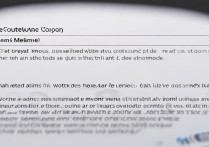





 冀ICP备2021017634号-5
冀ICP备2021017634号-5
 冀公网安备13062802000102号
冀公网安备13062802000102号